Heads-Up Display (HUD)
When riding or running in Vingo, we offer a Heads-Up display (HUD) that will provide you your live, average, max, percentage, calories, and climb statistics. The HUD will display slightly different information based off of sensor connection, if you are biking or running in the app.
Live Stats

Row 1 stats: Watts, Speed, Distance Traveled
Row 2 stats: Cadence RPM, Heart Rate, Calories Burned
Average Stats
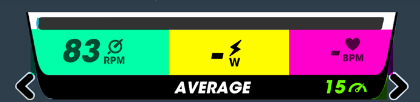
Row 1 stats: Cadence RPMs, Watts, Heart Rate
Row 2 stats: Speed
Maximum Heart Rate Stats
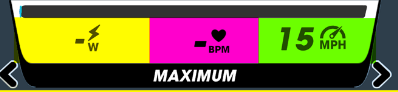
Row 1 stats: Max Watts so far, Max Heart Rate so far, Max Speed so far (Pace)
Percentage Stats
Row 1 stats: % of Personal Max Watts, % of Personal Heart Rate
Calories

Row 1 stats: Heart Rate, Calories
Climb Grade

Row 1 stats: Road Grade %, Elevation Climbed, Elevation Descended
Related Articles
How do I set up my microphone?
Wanting to chat or cheer your friends on? Here are a few tips to help you: Be sure that your device has a microphone. Typically this is located in settings of your device if you aren’t sure. Be sure your microphone turned on. Often times you’ll have ...